PlotThemes
Primary author: Patrick Kofod Mogensen (@pkofod)
PlotThemes is a package to spice up the plots made with Plots.jl. To install:
Pkg.add("PlotThemes")Using PlotThemes
Currently the following themes are available:
:default:dark:ggplot2:juno:lime:orange:sand:solarized:solarized_light:wong:wong2:gruvbox_dark:gruvbox_light:bright:vibrant:mute:dao:dracula
When using Plots, a theme can be set using the theme function:
using Plots
theme(thm::Symbol; kwargs...)theme accepts any Plots attribute as keyword argument and sets its value as default for subsequent plots.
Themes can be previewed using Plots.showtheme(thm::Symbol):
:default

:dark

:ggplot2
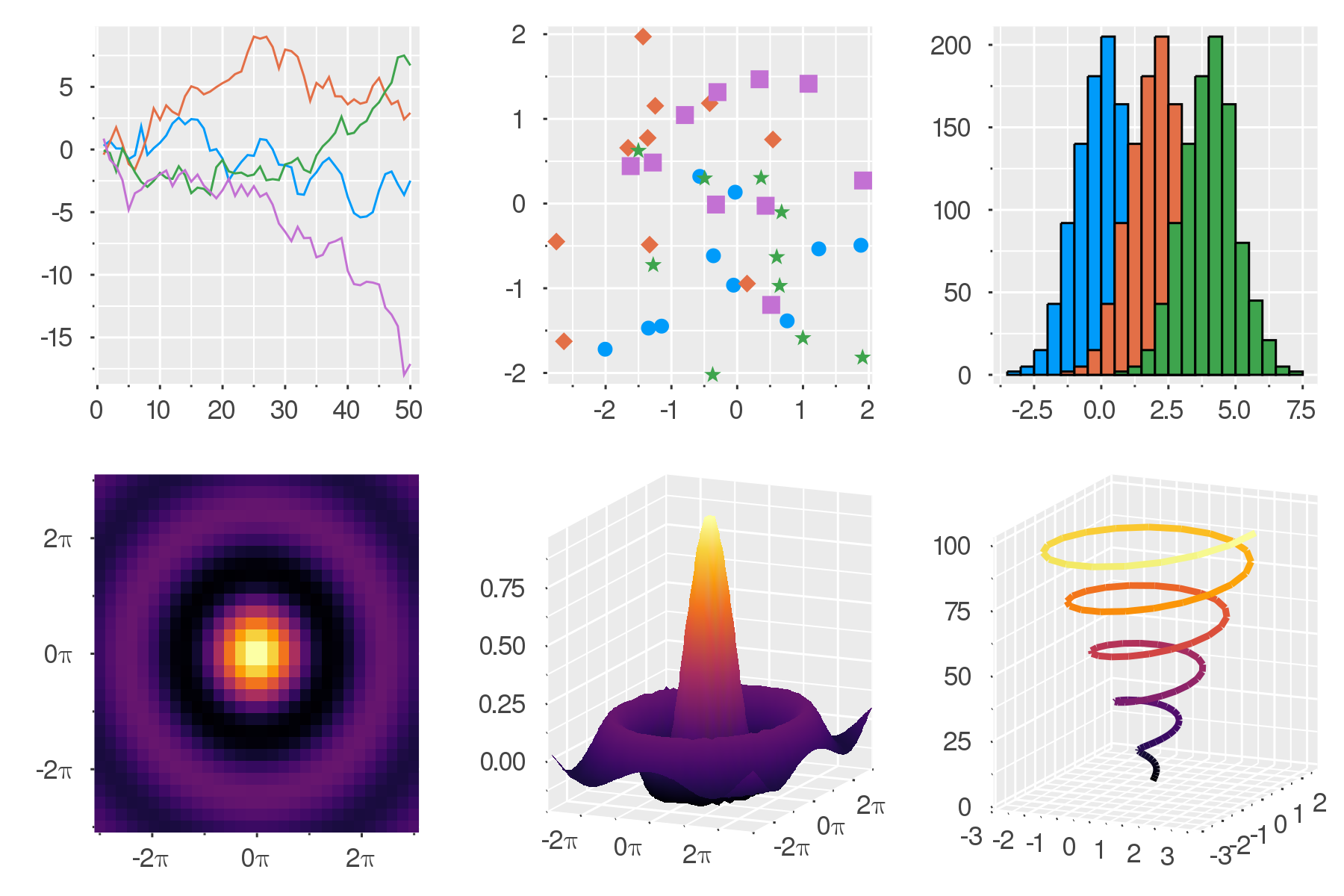
:juno

:lime

:orange

:sand
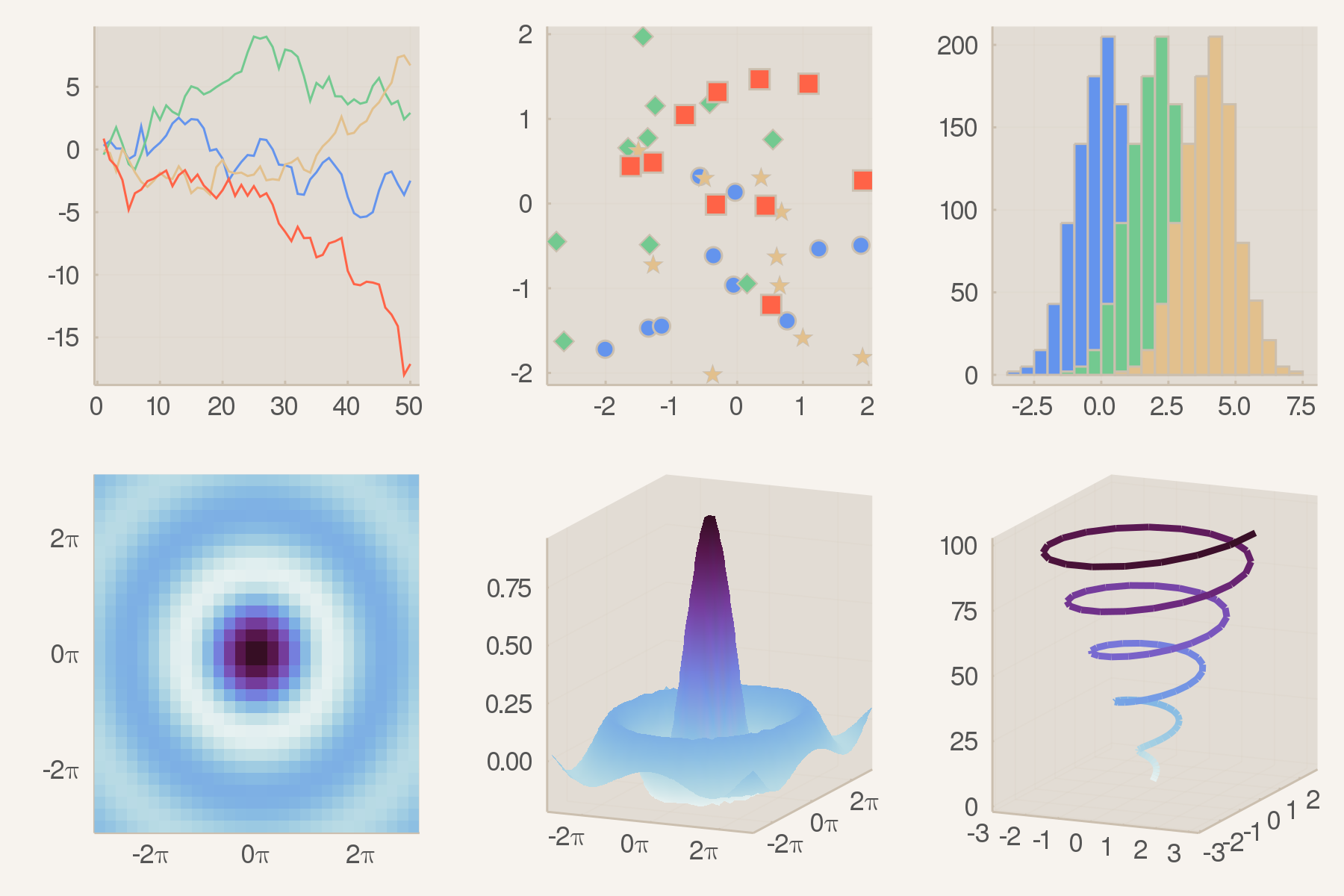
:solarized

:solarized_light

:wong

:wong2
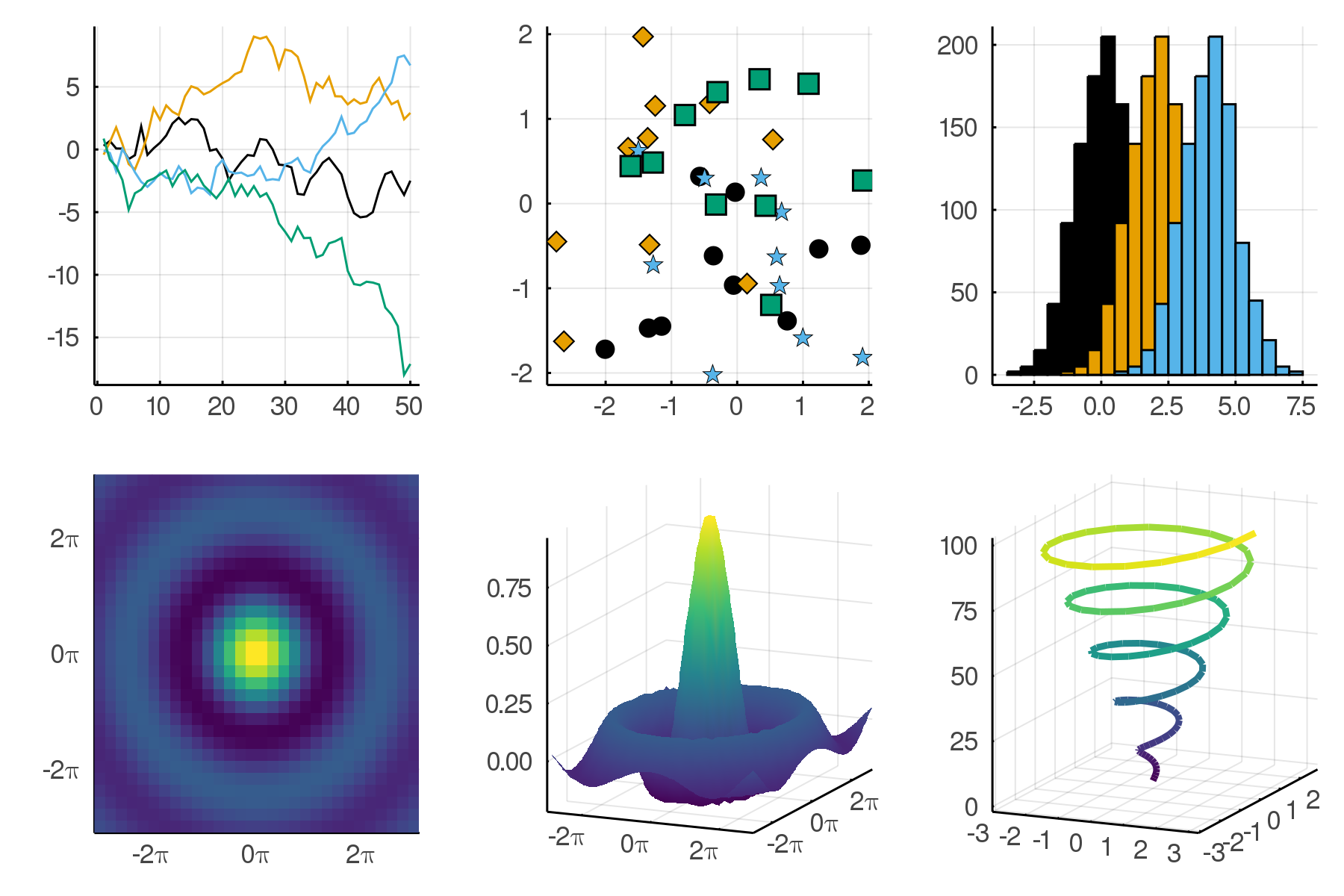
:gruvbox_dark

:gruvbox_light

:bright
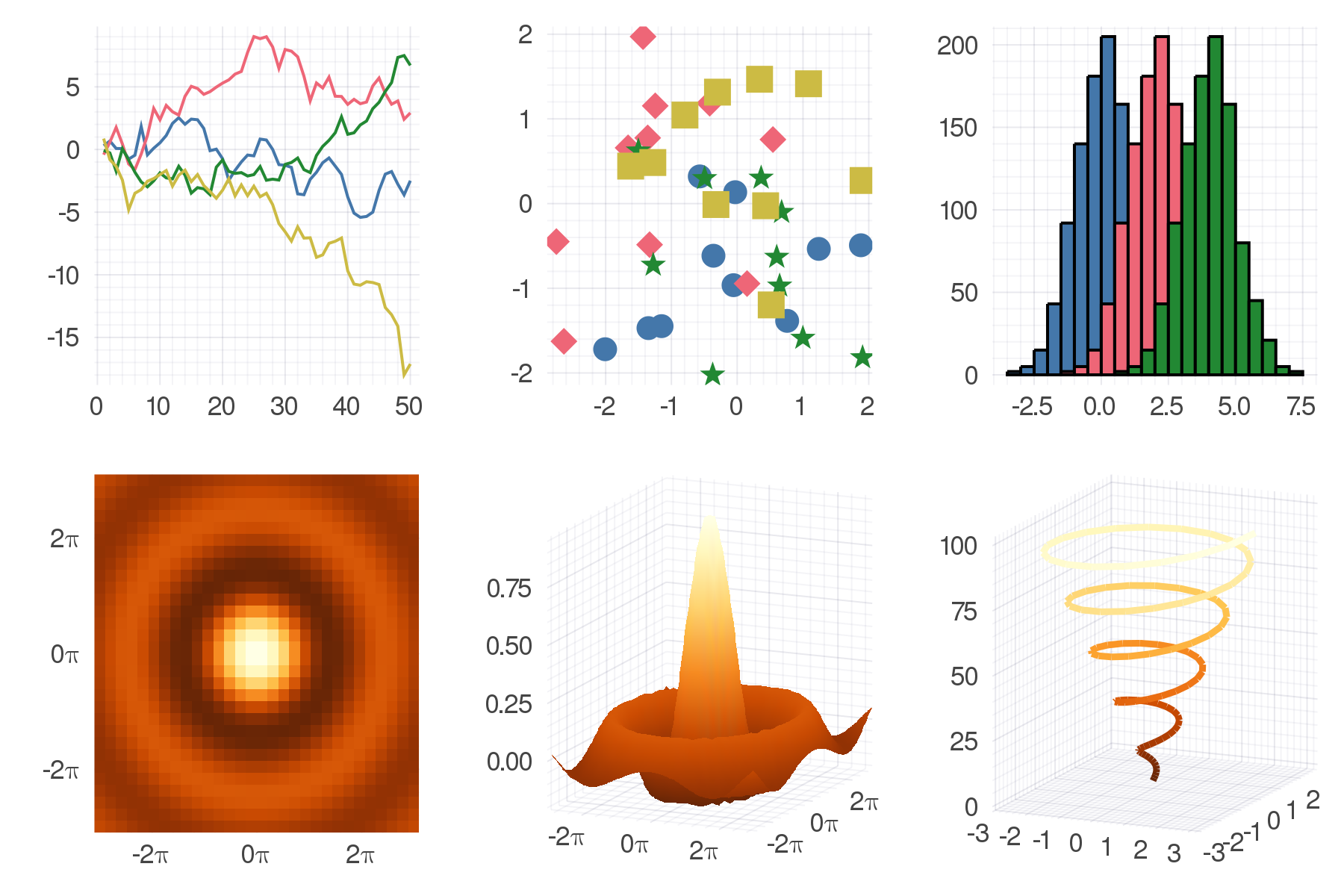
:vibrant

:mute

:dao

:dracula
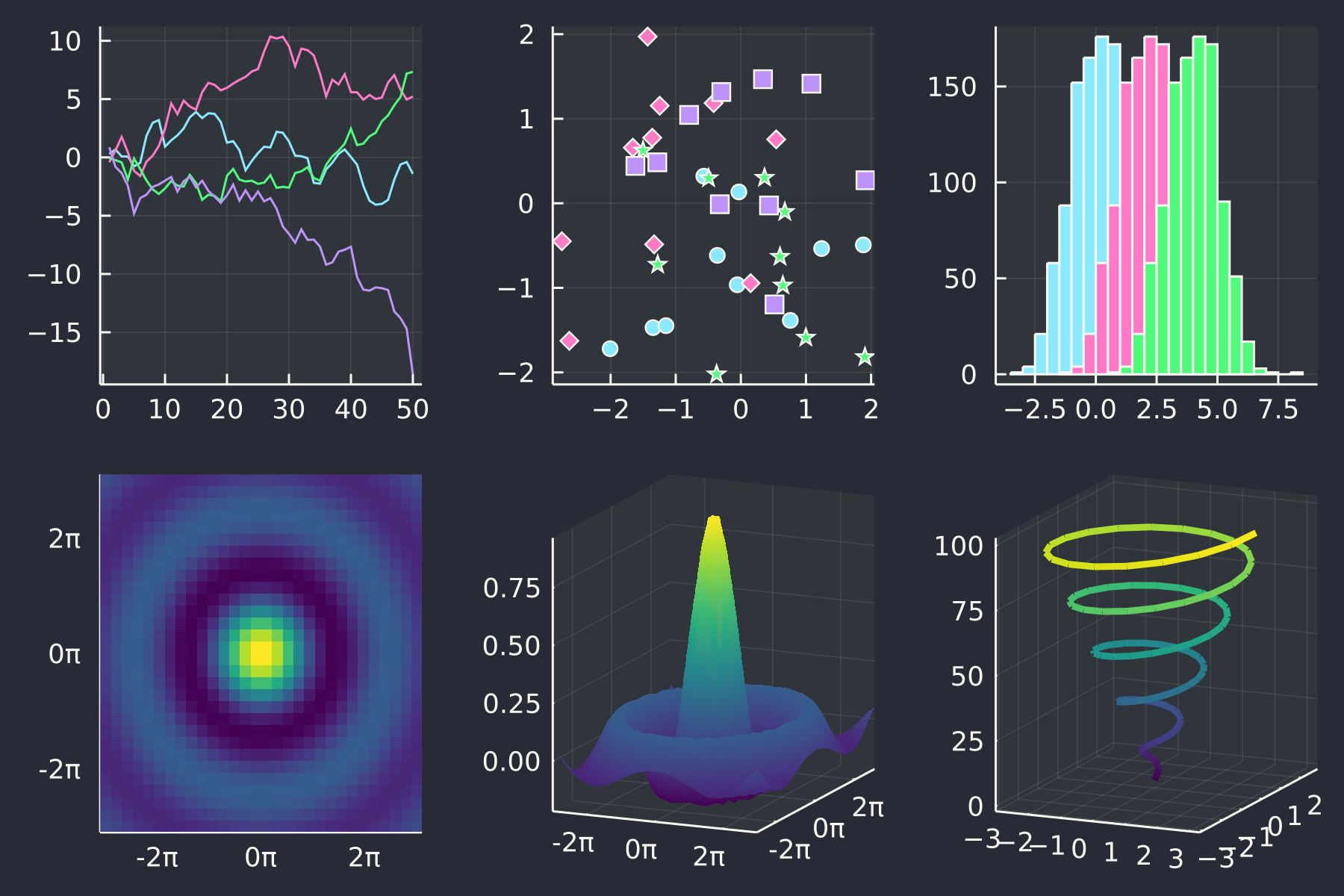
Contributing
A theme specifies default values for different Plots attributes. At the moment these are typically colors, palettes and colorgradients, but any Plots attribute can be controlled by a theme in general. PRs for new themes very welcome! Adding a new theme (e.g. mytheme) is as easy as adding a new file (mytheme.jl) that contains at least the following line:
_themes[:mytheme] = PlotTheme(; kwargs...)The keyword arguments can be any collection of Plots attributes plus a colorgradient keyword argument.